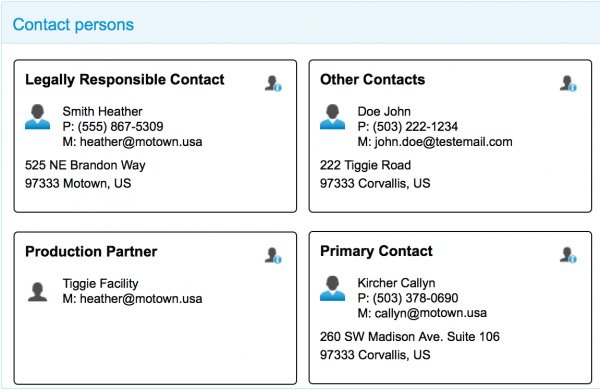This shows the approved contacts associated with your operation, their position and their contact details. To view more details about an individual, click the ![]() in the upper right corner. This will open a window with the same information as the Company Contact information.
in the upper right corner. This will open a window with the same information as the Company Contact information.
If any information needs to be corrected, the Contact Change Form can be downloaded by clicking the ![]() in the upper right corner.
in the upper right corner.