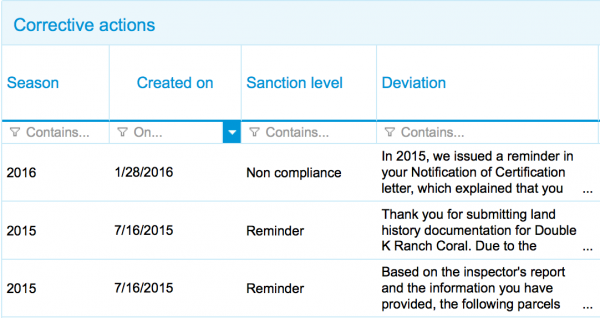
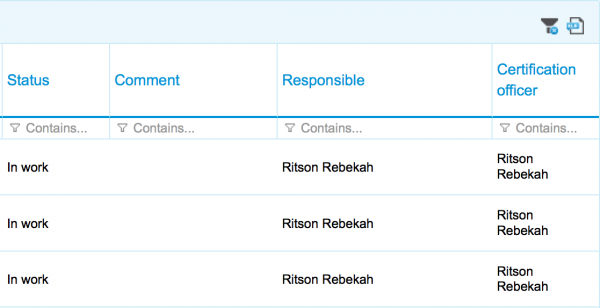
 – Clear the filter settings
– Clear the filter settings – Exports the table to an Excel spreadsheet
– Exports the table to an Excel spreadsheet- Season – The year the corrective action was issued
- Created on – The date the corrective action was issued
- Sanction level – The type of corrective action
- Non compliance – A summary of a violation of the standard, including any corrective actions required from the client to bring the operation back into compliance. Noncompliances nearly always require a response from the client, so be sure to read the “Deviation” and “Measure” boxes for this item to understand what you need to do to resolve the issue.
- Reminder – A notification for a client that may contain useful information (such as confirmation of a land addition or new materials added to the OSP), or document minor issues that were not severe enough to be noncompliances but may be escalated in the future if no changes are made. While reminders do not require a direct response from the client, it’s important to read them closely and address any concerns on your operation prior to your next inspection.
- Deviation – This is the citation for the standard that was violated, and a summary of the actual issue that was identified.
- Measure – This is the corrective action that is required to resolve the noncompliance.
- Status – Shows whether the corrective action is completed
- Comment – Any additional information about the corrective action
- Responsible – The person responsible for helping with the corrective action
- Certification officer – The Certification officer assigned to the corrective action
