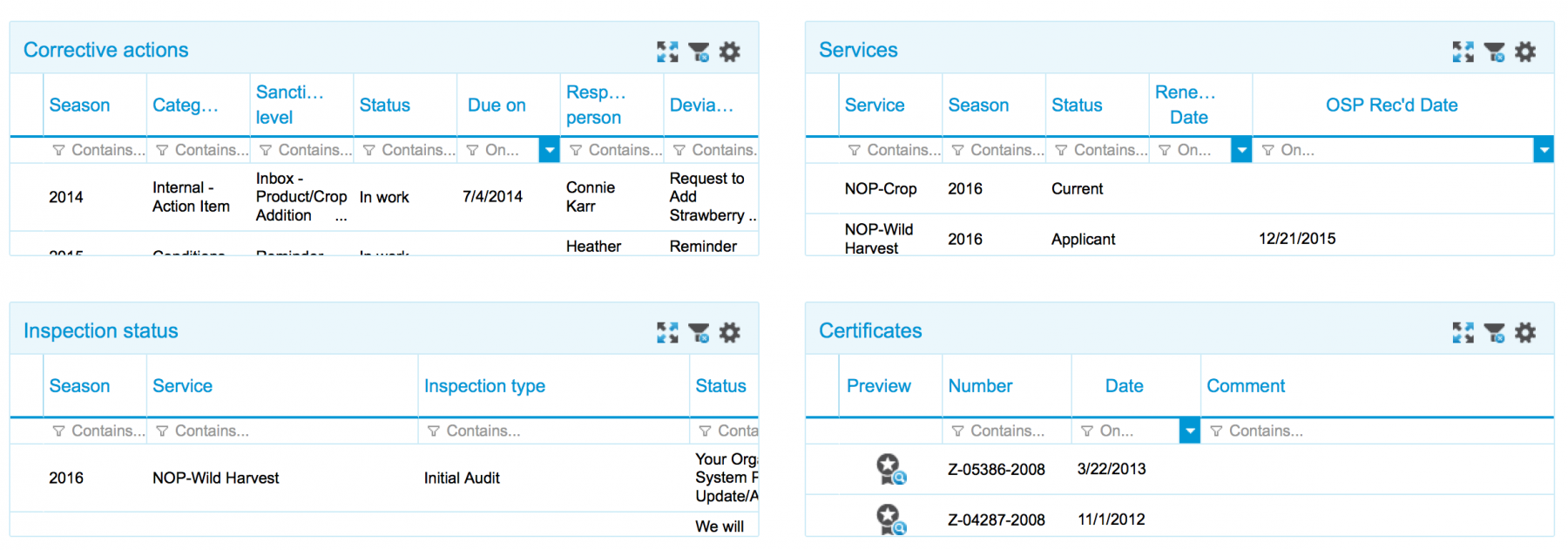The Dashboard gives an overview of your operation’s certification status. Each table has filters you can use to show only the information you’re interested in.
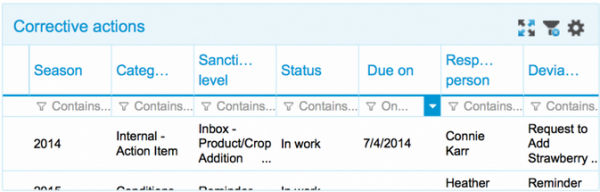
- Corrective actions – Any deviation from organic standards are listed here, as well as what needs to be done to correct it.
- Season – The season in which the deviation was reported
- Category – Details the type of corrective action
- Sanction level type – Details the level of reminder, noncompliance, or action item
- Status – Shows if the item is in work or completed
- Due on – The deadline for the requested information to be submitted
- Responsible person – The OTCO contact person
- Deviation – Details why the corrective action was issued
- Measure – Details how to resolve the corrective action
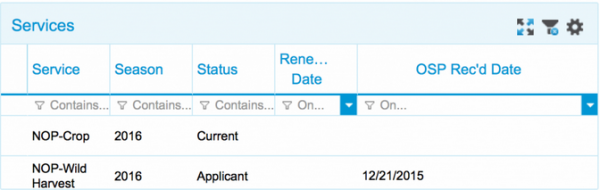
- Services – The details of your organic certification are listed here.
- Service – Name of the service
- Season – The year the service is associated with
- Status – Shows the current state of the service
- Renewal Date – The date the service is to be renewed
- OSP Rec’d Date – The date Oregon Tilth received your Organic System Plan
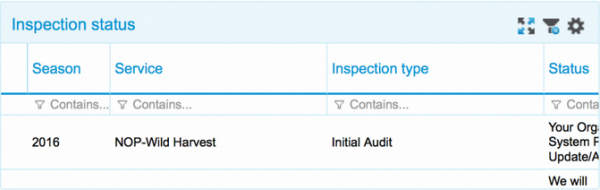
- Inspection status – This shows the details of your inspections
- Season – The year of the inspection
- Service – The service being inspected
- Inspection Type – Shows if this is an initial audit, mandatory, or additional
- Status – Shows the current state of the inspection
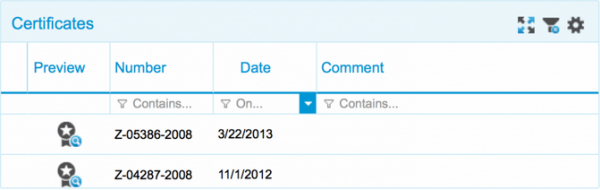
- Certificates
- Preview – Click to view your certificate
- Certificate number – ID number unique to each certificate
- Date – Date the certificate was issued
- Comment – Any additional information pertaining to the certificate, such as brand name