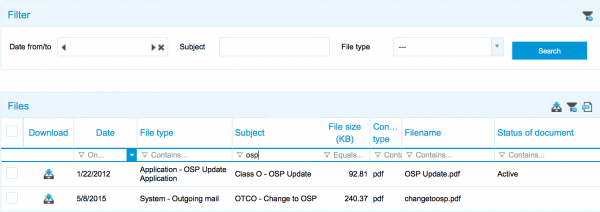
The Documents page shows the files associated with your certification. Use Filters to narrow your search.
Filter box
- Date from/to – Enter dates to show only files within the specified dates
- Subject – This will hide any files that don’t have a Subject which contains what is entered into this filter
- File type – This will hide any files that don’t have a File type matching what is selected
Files
 – Download the selected files
– Download the selected files – Clear all filters
– Clear all filters – Export the table to an Excel spreadsheet
– Export the table to an Excel spreadsheet- Checkbox – Clicking the top checkbox will select all files shown. Clicking the boxes on individual rows will select only the desired ones
- Date – Date the file was uploaded
- File type – Certification type of file
- Subject – Subject of file
- File size – Size of file in Kilobytes
- Content type – The format of the file
- Filename – Name of the file
- Status of document – Shows if the file is active or inactive. Inactive files are pieces of your Organic System Plan that are no longer current, such as an old product label that is no longer used
