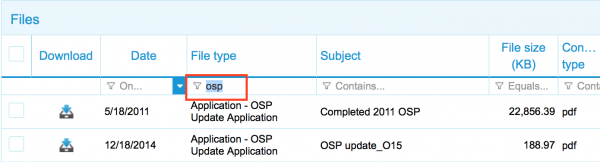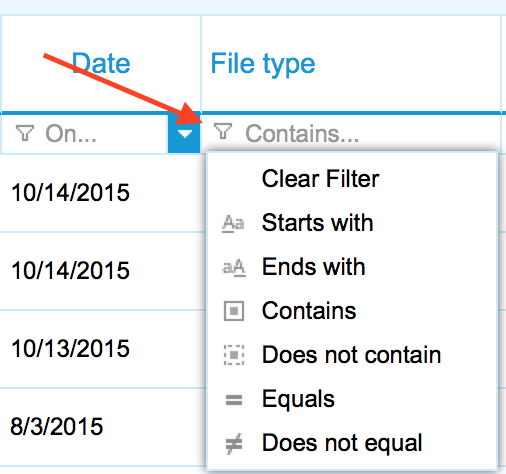Filters can be used anywhere tables are displayed. To filter a column, type part or all of the desired information. For example, on the Documents page, if you wanted to see every document with a file type of OSP, type that into the File Type filter and all other documents will be hidden from view.
Clicking on the ![]() in the filter box will open a list of different operators to choose from:
in the filter box will open a list of different operators to choose from:
- Clear Filter – Removes filter settings
- Starts with – Filters the column for any data that starts with what is entered in the filter
- Ends with – Filters the column for any data that ends with what is entered in the filter
- Contains – Filters the column for any data that contains what is entered in any part of the string, beginning, middle, or end
- Does not contain – Filters the column to exclude any item containing what is entered in the filter
- Equals – Filters the column for any item matching exactly what is entered in the filter
- Does not equal – Filters the column to exclude any item matching exactly what is entered in the filter