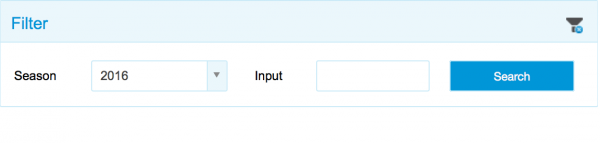 This page shows Inputs associated with your operation.
This page shows Inputs associated with your operation.
Filter
 – Clear filter settings
– Clear filter settings- Season – Select the season to view inputs added that year
- Input – Filters the contents of the table based on what’s entered. Any input containing what’s entered will be shown.
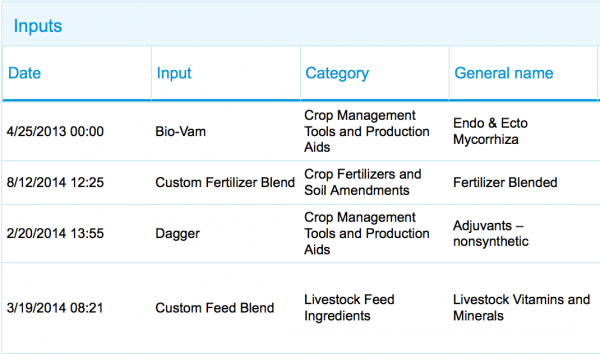
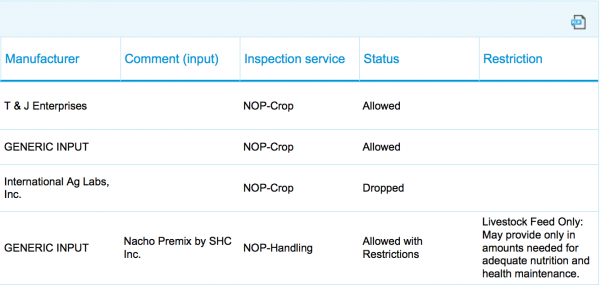
Inputs
- Date – Date the input was added to client’s file. (Side note: The date doesn’t correspond to when a client started using that material)
- Input – Name of the input
- Category – Category of the input
- General name – Common name of the input
- Manufacturer – Manufacturer of the input
- Comment (input) – Any comment associated with the input
- Inspection service – Service for which the input is intended
- Status – State of the input, whether it’s allowed, dropped, or allowed with restrictions
- Restriction – Any restrictions on use of the input
